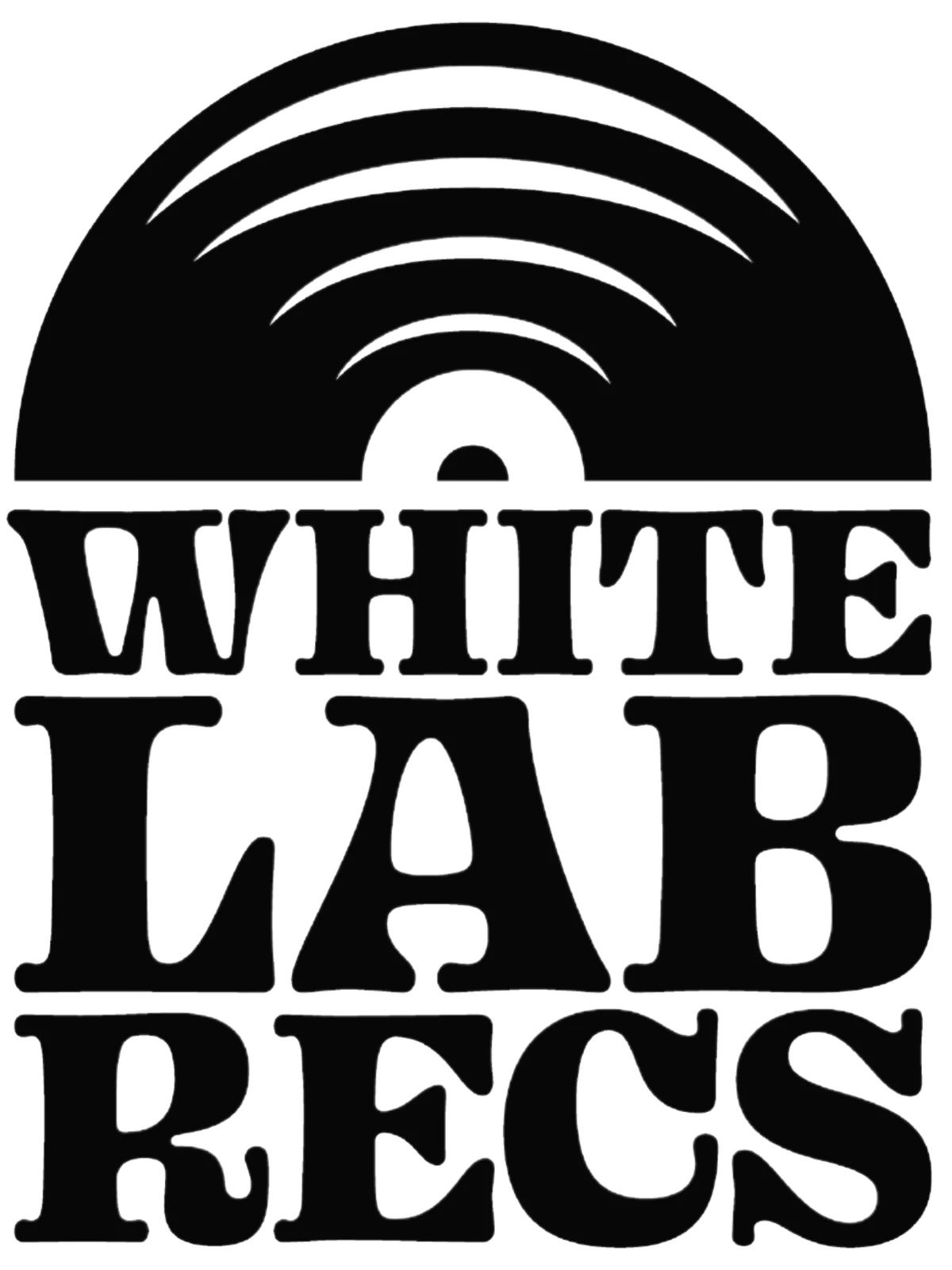Whitelabrecs Blog

Studio Walkthrough: Lofield
We recently released the digital-only EP 'Drifitng' by US-based artist Lofield, who also records as Overshift. When pulling together the record we noticed he has a seriously impressive studio, and so invited him to send some pictures over. I asked him to talk us through his studio, which you can read all about in the below interview:

HT: This is a seriously impressive set-up Eric, as I’m sure anyone viewing this post will agree! When did you start building it?
LF: "Thanks, Harry, I really appreciate your compliments. Allow me to first take a quick step back just to provide some context.
I began getting into music production back in 2002 and had a rather underwhelming setup. Not long after, my priorities had to shift so that I could focus on my career. I was recently married and my Wife and I were expecting our first son, so the pressure was on to earn a good living and support my young family. With all I had on my plate at the time, I decided to step away from music, and this lasted for over a decade. By 2013, my career was well established, and my kids were starting to getting older, and the urge to begin making music again became stronger and stronger. And so I decided to fully commit to making music once again.
I started out with a very basic setup in a spare room I remodeled, which consisted of just a Macbook, Cubase Pro, a Focusrite Scarlett 2i4, an Akai MPK25, and a pair of Yamaha HS5 nearfield monitors.
One of the first things I focused on when setting up my studio was ensuring the room would be properly treated acoustically. Back in 2002 when I first started, the one thing that drove me crazy was how my mixes sounded completely different on other systems than they did in my small little studio. And when I say “different”, what I really mean is they sounded terrible. This time around I wanted to make sure that my mixes would translate on any system. And so I began studying and learning everything I could about room acoustics and the fundamentals of sound in general. Once I had acquired a good understanding of the core concepts, I then built and installed my own Acoustic Panels, Bass Traps and Diffusers. In my opinion this effort was one of the most worthwhile as I am now assured that what I hear in my studio will translate on any system. I really cannot stress enough the importance of having a properly treated room. For most people, it may not be the most interesting part of building a studio, but it is by far one of the most important in my opinion.
One thing I am rather proud of is the fact that I built pretty much everything you see in my studio, so in addition to remodeling the room, building all of the acoustic treatment, I also built a customized studio Desk, all of the synth stands, even the concrete pots for my plants. I have OCD pretty bad (like, I’m actually medicated for it), so I tend to over-obsess about the ergonomics and placement of things. I also go through phases where I am either fully focused on making music, or focused on optimizing my studio. My studio is always evolving, and it will never be fully completed, but this is a huge part of the enjoyment of it all. There is an immense amount of fulfillment in creating your own creative space, no matter how small or big it might be. Whatever the case, I encourage people to always make it their very own and take pride in what they have built, and most of all, enjoy the process!"

HT: Talk us through the main basis of your set-up and how it all works?
LF: "At the heart of my Studio is an iMac with a 3.1GHZ Multicore CPU, 32GB of RAM, a DAW - Cubase Pro 12, and Audio Interface - Focusrite Clarette Thunderbolt. From there I have all of my outboard preamps, dynamics processors, effects processors, synths, drum machines, etc. routed through two patchbays, then to an Analog Mixer, and to the I/O converters of the Clarette. The synths and effects I use most are normalled from the patchbay to specific channels on the Mixer. The system is extremely flexible in that I can easily route any piece of gear to any other piece of gear via the patchbays with ease. Likewise I can also route channels from Cubase to my outboard for processing as well. This not only allows for an efficient workflow, but also opens many creative possibilities in terms of patching numerous variations of different signal chains; just as one might do with Channel Inserts in their DAW."

HT: How do you even know where to start when you set out to make a track!?
LF: "Well, for starters I always create a new project based on custom Templates I set up in Cubase. I have different templates for different genres, but each has a standard configuration of individual channels, busses, sends, and a master buss. Everything is very organized. This significantly speeds up my workflow as I don’t have to spend any time setting up common signal chains or sends such as reverbs and delays, nor do I need to spend time setting up the processing chain for each buss (e.g. gain staging, compression, EQ, saturation, etc).
From there I generally start with a lead or main part of some sort, essentially a focal point from which the track will be built around. Ironically, sometimes I’ll start in the complete opposite direction, that is, I’ll begin by creating subtle background tracks from field recordings, tape hiss, and / or vinyl noise. These are typically very subtle parts which provide a bed of ambiance that you barely notice is there, yet if it were removed you would notice something was missing, but you wouldn’t quite be able to tell what it is. I add these subtle backgrounds to all of my tracks, and actually really enjoy creating them.
Ultimately, it really all depends on the vibe I’m feeling at that moment.
In all cases, I never know what I will create upfront, the only thing I have is a certain feeling that I want to convey. This is one of the greatest joys of music production for me as I feel as if I am merely a conduit for a piece of music that desires to be made manifest."
HT: This is probably a cruel and scary question for you, but if you had to save one piece of equipment, what would it be and why?
LF: "Without question it would be my Mac. Ultimately, as much as I love all of the synths and outboard equipment I have, at the end of the day all I really need is my Computer and a DAW (and an Audio Interface). Everything else is really just nice-to-haves, albeit very useful and amazing ones. Having hardware opens up many possibilities, and there is most certainly something to be said about the tactile experience of using hardware and the inspiration that seeing a bunch of gear adds, but at the end of the day the core essentials are really just a computer and a DAW, that’s all I need to make music."
HT: What DAW do you use?
LF: "I use Cubase exclusively - currently Cubase Pro 12, though I plan to upgrade to 13 now that it has been released for some time. I know Cubase very, very well and yet, there is always so much more to learn, almost as if I have only scratched the surface of its capabilities. It is an extremely deep product with unparalleled sound quality in my opinion, and it’s what I started with and know best. I’ve toyed around with Ableton and at some point I would like to use session view for sketching out ideas and then bringing them into cubase for arrangement and mixing."

HT: If money was no object and you could add anything you wanted to your studio, what would it be?
LF: "Haha, in that case, the question would be more like “what wouldn’t I add?”
To begin I would focus on essentials, so the first thing I would get would be the most powerful Mac money can buy, something in the order of a Mac Pro Apple M2 Ultra with 24-core CPU, 76-core GPU, 32-core Neural Engine, 192GB Unified RAM, and 8TB Internal SSD Storage.
Next I would upgrade to high end converters with plenty of I/O and near zero latency; something along the lines of an Antelope Galaxy 32 Synergy Core, or a Lynx Aurora 32, etc. Essentially, a high-end Audio Interface with the best possible AD/DA conversion, lowest possible latency, and plenty of I/O.
I’d also upgrade my patchbay I/O to a Flock Audio XT 128 point automated Patchbay.
I would also put together a high quality 500 Series Outboard Processing Chain with API, Neve, and SSL Preamps, Compressors, and EQ. In addition, I would put together an Outboard Analog Mastering Chain as well.
And of course I would expand my Eurorack to around 12U x 128HP, and there is no end to the modules I would add, but mostly those of the generative variety.
Then I’d add both new and classic Synths from Moog, such as the Subsequent 37 and an original Model D, as well as classic Roland Synths and Drum Machines such as a Jupiter 8, an SH-101, a 909 and an 808, and I’d also get a Yamaha CS-80, and plenty of other vintage and new synths.
I really could go on and on here, hopefully this day will come :)"

HT: Do you use much software in your work?
LF: "Definitely, in fact, I probably use more software Synths and Effects than I do Hardware Synths and Outboard Processors. I like to have the best of both worlds as each has unique strengths. It’s always a mixture of the two, sometimes a part calls for an Analog Synth, other times a Soft Synth is in order. I don’t set any rules around what I use and when I use it, it’s often more of an intuition since I know my equipment and software quite well. I generally tend to use my outboard preamps, processors, and effects while tracking my hardware synths. When working in the box I generally will keep the processing chain in the box as welI, but often times I will send a soft synth or effects buss to my outboard gear, whether that being through my pedal chain or something else, but most notably I’ll send channels through the Hologram Microcosm, and then record that back into Cubase. I also really love UAD Plugins and use them extensively on individual channels, busses / groups, and the master buss."
HT: And what are you planning next in your music? Any releases or projects on the horizon?
LF: "As some may know, I produce ambient and down-tempo as Lofield, and experimental techno as Overshift.
For Lofield, I will be working on some new Singles which I’ll release on my Bandcamp Page, as well as a new ambient Album that I’ll release with a Label, though which one I’m not quite sure of just yet.
For Overshift, I have some VAs I’ve committed too so I’ll be working on some new tracks for them. I have also been releasing Albums on Archipel Music Canada every summer for the past 4 years. This hasn’t been intentional, it just happened to turn out that way, and so I figure I’ll keep that going, and will be starting a new album for that soon."
You can follow Lofield's work in the following places:
Bandcamp
Facebook
Soundcloud
'Drifting' is available now in our digital-only eRecord series, which includes a special PDF booklet with the download. You can take a listen and buy a copy in your preferred digital format by clicking HERE!
join the community...
get a free 12 track compilation album
be the first to hear the label news
get behind the scenes exclusives
a chance to get involved